Sometimes you don’t want the waiter to take your picture. You’re having a great time at a restaurant, and it would be better if you could set up the shot yourself to memorialize the occasion. If you have an Apple Watch and iPhone, you can.
There’s a nifty watch app called Camera Remote that lets you take pictures with your iPhone even when it isn’t in your hand. Just position the camera where you want, launch Camera Remote, and take a picture.
If you tap on the 3-dot menu showing in the app, you have nifty controls including a 3-second timer (on or off), front or rear camera, flash control (auto, on, off), and Live Photo (auto, on, off). Once the exposure has been made, you can tap on the tiny thumbnail in the lower left corner of the watch to review the picture.
I carry a tiny Joby tripod in my pocket to stabilize the iPhone and position it properly for the photo. This is also an excellent setup for long exposures when you want maximum quality from your smartphone.
Camera Remote is a nifty little watch app that’s included with the operating system. It provides much more control than handing your device over to waiter and hoping for the best.




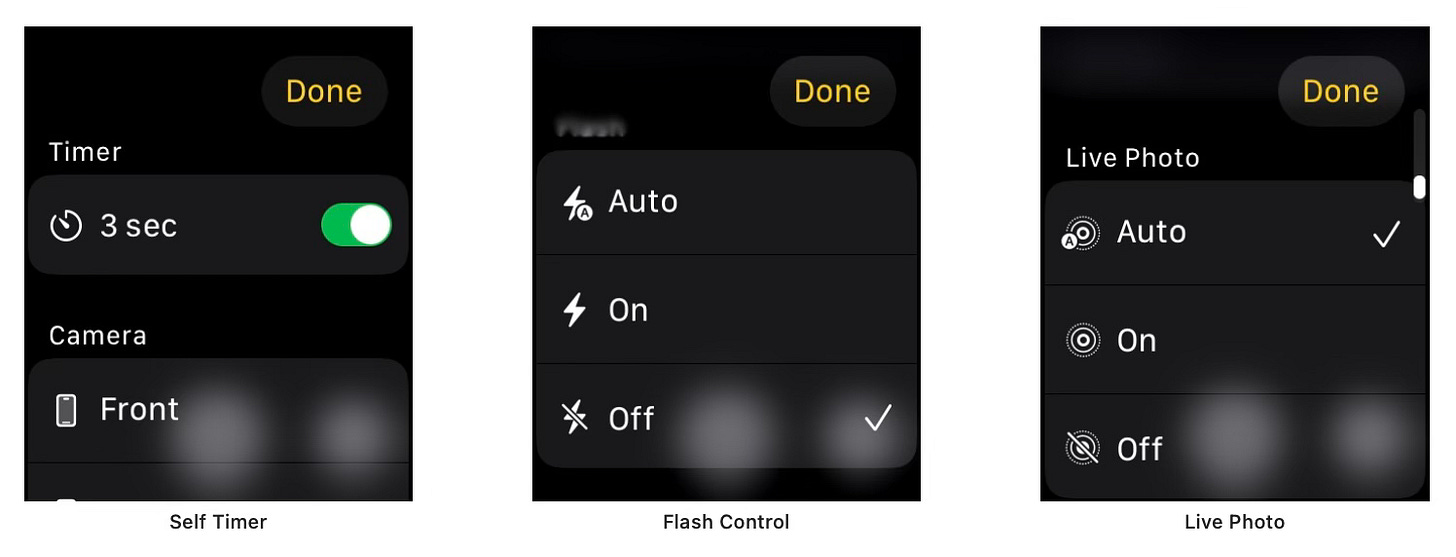



FYI I initially searched for the device as Joby iPhone Tripod. I found it as JOBY GripTight ONE Micro Stand for Smartphones.
Good stuff. I have similar functionality with my Samsung Galaxy phone and watch. Comes in very handy at times.