Having just captured a beautiful wedding this past weekend with my Nikon Zf, I was already starry-eyed with the camera. It performed so well! Then I learned that the much-rumored Firmware 2.0 dropped. Now our fates are forever intertwined.

Firmware updates are one of the great joys of digital photography. When done right, they invigorate the camera's performance and add new features as part of the bargain. The latest from Nikon has so many goodies that I don’t have time to list them all here. But you can see for yourself on the firmware update page.
I’ve been exploring new features for the past two mornings, and I still haven’t gone through them all. But I do have a few favorites to share with you now.
Non-CPU Lens Data
Nikon Zf photographers generally love manual focusing lenses. But unfortunately, those optics don’t share EXIF data with the camera. Last week, I wrote about one such lens, the 7artisans 18mm pancake, and how much fun it was to shoot with this sub-$100 super wide.
Fortunately, Nikon provides a way for us to include some EXIF with those images, and with Firmware 2.0, Non-CPU Lens Data allows for even more information. I can now add the lens name and aperture to the metadata. This makes a huge difference in my picture catalog.
Nikon Imaging Cloud with Downloadable Imaging Recipes
The Zf is a master of disguise, enabling us to create a variety of different looks with its Picture Controls. This ability has been turbocharged with version 2.0
Zfs now have access to Nikon Imaging Cloud with a menu of features, including future firmware updates and access to Creator Picture Controls.
I’ve added six new imaging recipes to my camera, and I can add more or swap for others as discover favorites.
It takes a few minutes to connect the camera to Nikon Imaging Cloud. Be patient and work through it. Once the connection is made, it’s easy to use.
More Goodies Than I Can Count
“Birds” have been added to Subject Detection Objects, half-press to cancel Manual Focus zooming, Live View Display Zoom is now up to 400 percent, High-Res Zoom added for video recording, and one of my favorites (shared with me by a friend), Cycle AF. Here’s what Jim Kuzman wrote:
“Cycle AF can be programmed to a button, and each time you press it, it advances to the next AF area. You can choose which AF area modes are included/excluded.
Go to Custom Settings > f Controls > f2 Custom controls (shooting) > and select a button. Scroll until you find Cycle AF-area mode, arrow right to select the modes you make available or eliminate, and push Menu. I find it much easier to just push the button a couple of times to change the AF area than to hold down the button and rotate the front command dial.”
I reprogrammed my red dot Record button to Cycle AF and love it! (How did I live without this before?)
The bottom line is: Robust firmware updates are fun and energizing. And when the manufacturer addresses requests by users, then adds new features, it strengthens the bond between camera and photographer.
If you have a favorite new feature from Zf Firmware 2.0, please share it in the comments.
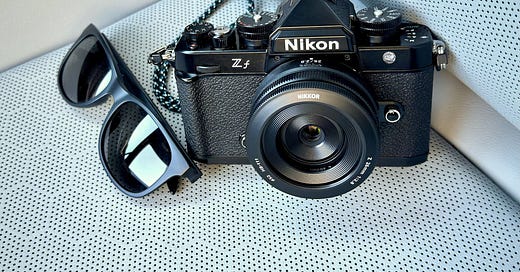



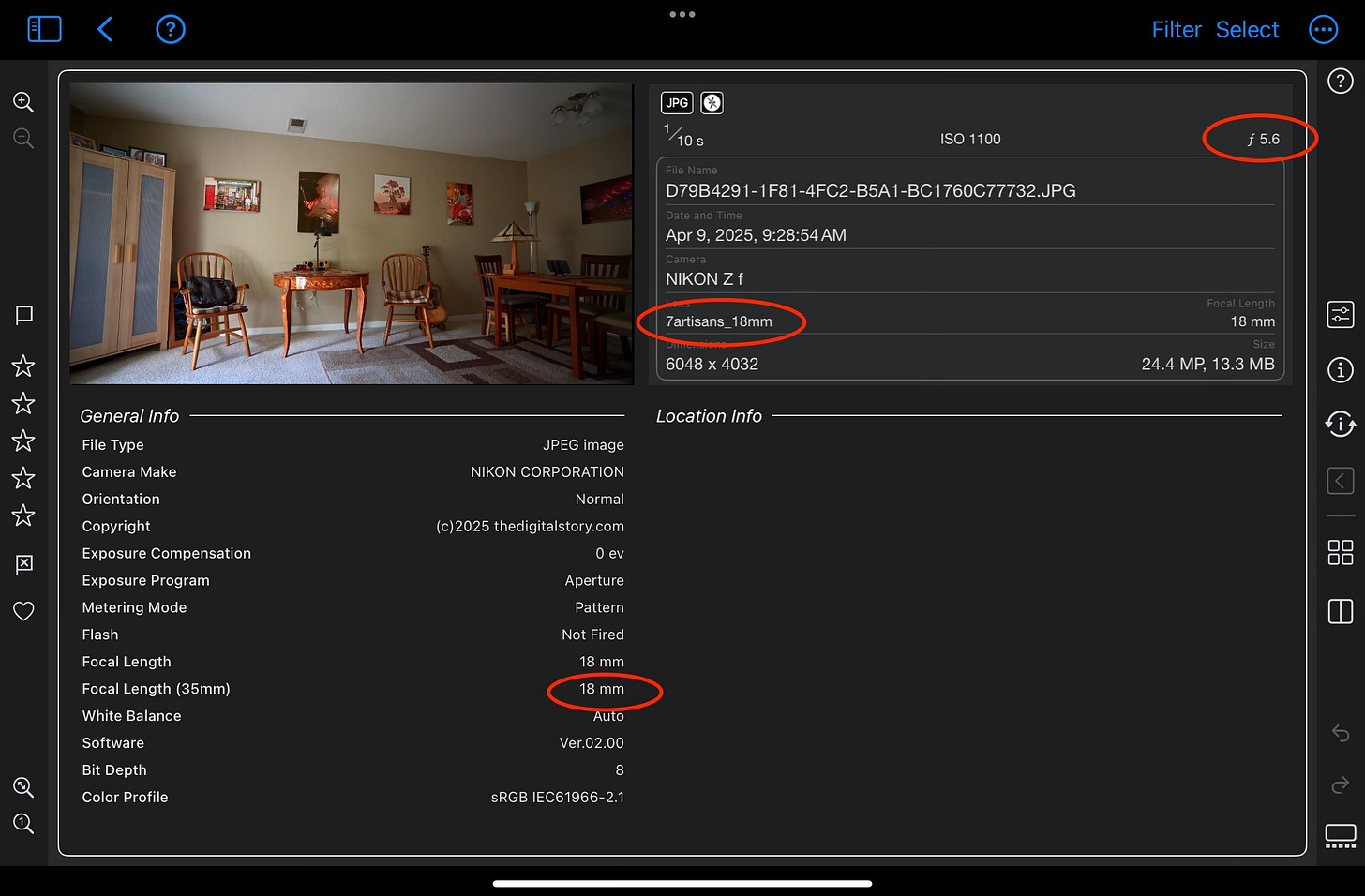
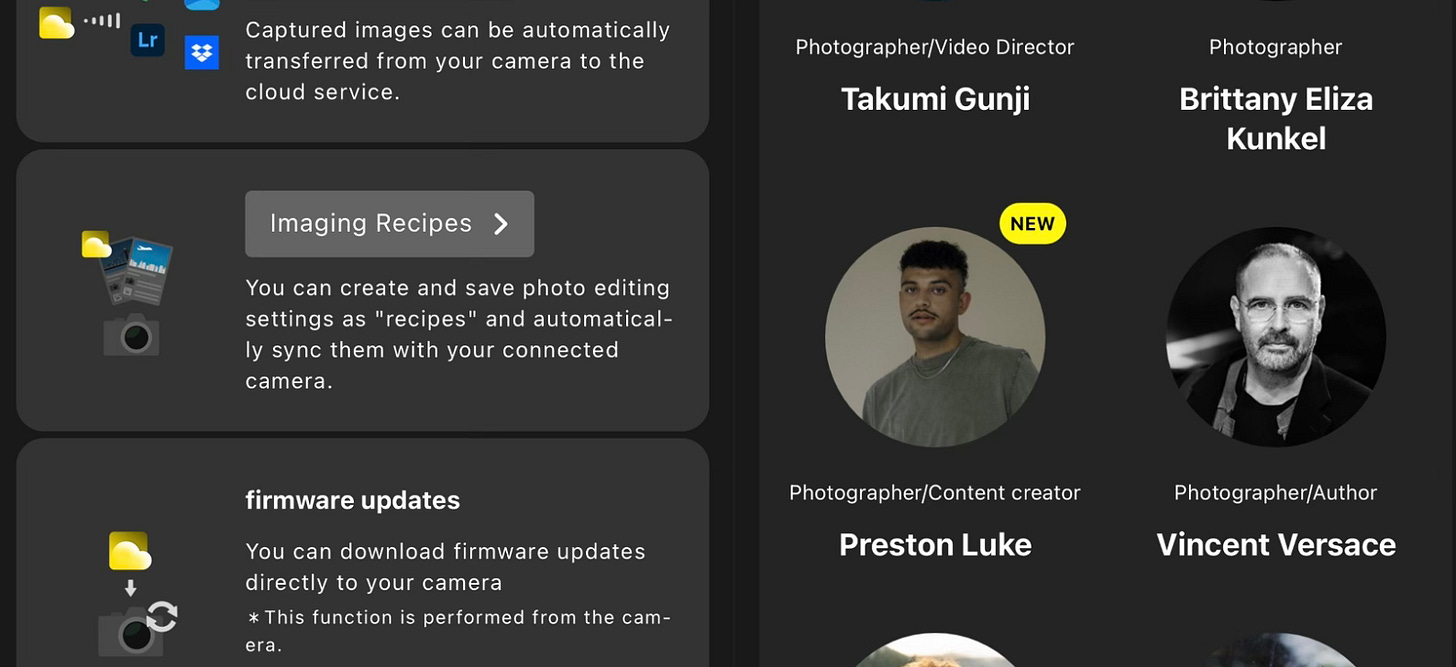
Great article and critical insight into what can create hugely impactful brand and product engagement, loyalty, and market growth for smart product/solution organizations!!!
I was in a very similar situation. The update dropped the evening before a wedding I was going to photograph with my Zf bodies. The temptation to upgrade right away was real but I made sure to save it till after the wedding.
Lots of fantastic and much anticipated additions in this one. That being said, I think Nikon still has a long way to go with the image profiles. I played with adjusting my own in NX Studio this past weekend and outside of monochrome, I couldn’t put together anything I was particularly happy with for color, nor could I find anything I was enthusiastic about from the shared ones online.
It’s a good step, but I hope they do more with it going forward.